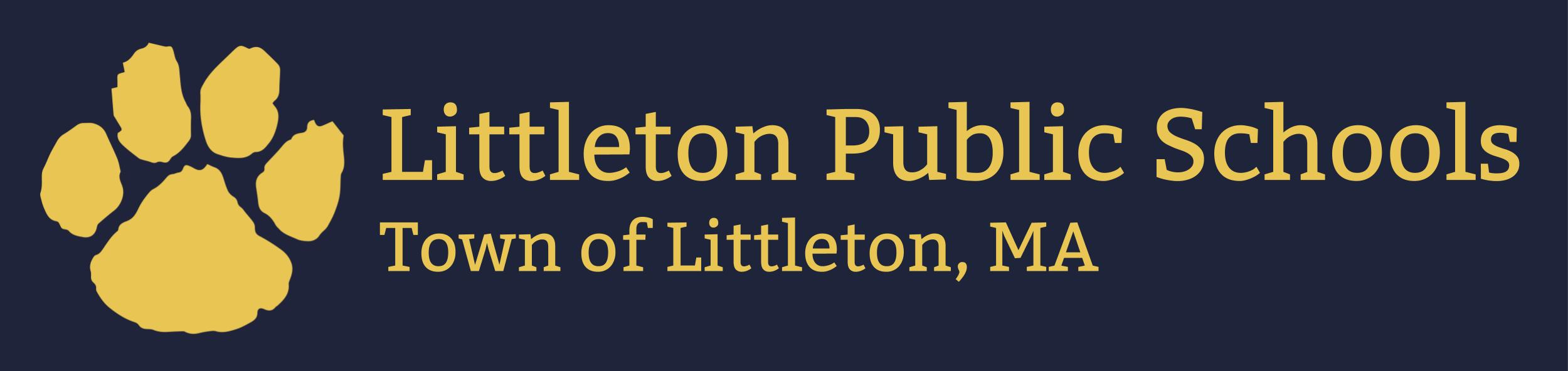LMS 1:1 Program
The Littleton Middle School 1:1 technology program is for all students grades six through eight. With this program, Littleton Middle School strengthens the integration of instructional technology, continues to foster engagement through collaborative learning, and greatly improves access to technology for every student as they develop the skills necessary for future success.
Each student will receive a
- Chromebook
- Chromebook Charger
- Chromebook Protective Case or Sleeve
The district will maintain ownership of the devices. Students will be able to take the Chromebooks to and from school daily in order to continue their learning at home.
Have more questions? Check out FAQs below or email technology@littletonps.org
If students have any problem with their issued device, please email technology@littletonps.org
- Will a charger be issued with the device? Yes, the charger should be kept at home for overnight charging.
- How do I connect my Chromebook to my home Wi-Fi? https://support.google.com/chromebook/answer/1047420?hl=en
- How do I print from my Chromebook at home? Students are encouraged to digitally publish and share their work with their teachers and peers. Students may set up their home printers with the Google Cloud Print solution to print from their Chromebooks at home.
Information about Google Cloud Print
Set Up Your Printer with Google Cloud Print - What should I do if the Chromebook needs repair? If a Chromebook is having an issue, students may bring it to the LMS main office. You will fill out a form describing the issue and sign out a loaner device to borrow until the Chromebook is repaired or replaced. During school closure, if students have any problem with their issued device please email technology@littletonps.org
- Who should the student contact with questions about their device? Students should email technology@littletonps.org with any questions about their device.
- Does a Chromebook need a WiFi internet connection? For full functionality, a WiFi connection is needed but users can still work on most Google Drive files when your Chromebook is offline. For more info https://support.google.com/chromebook/answer/2809731?hl=en
- Do I need to update my Chromebook? Your Chromebook automatically checks for updates and installs when the Chromebook is restarted. https://support.google.com/chromebook/answer/177889?hl=en
- Will there be internet filtering? Yes. At school, we are in compliance of CIPA - Children Information Protection Act and all traffic within the schools goes through filtering software. School issued Chromebooks use web filtering outside of the school network.
- Can students personalize the Chromebook with stickers? NO. Students may not use stickers or markers on the Chromebook.