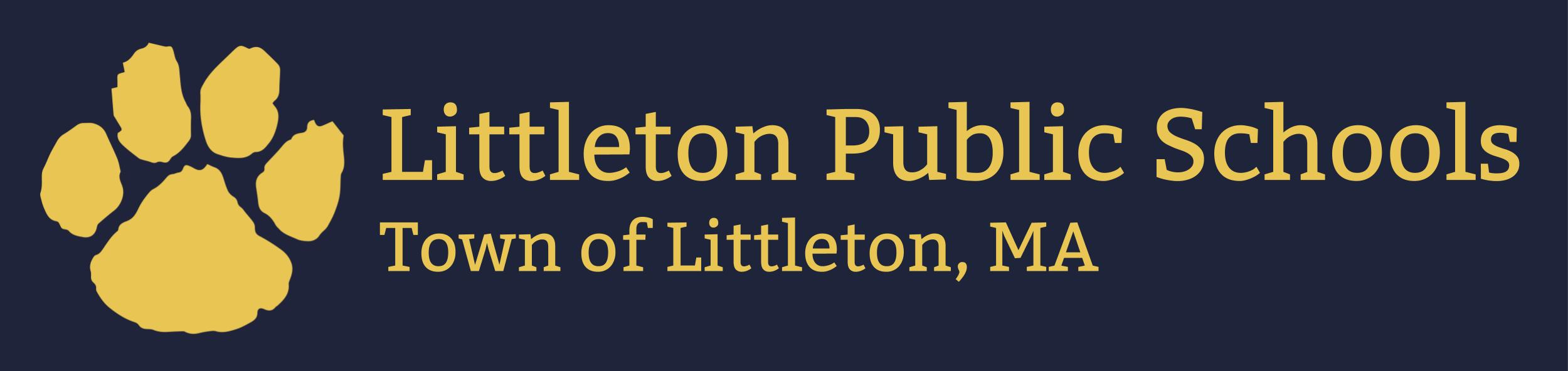LHS 1:1 Program
Littleton High School will be continuing the 1:1 Program for all students. This 1:1 initiative will allow easy access to technology and best prepare our students for the 21st century. Students in grade 9-12 will be encouraged to bring an approved device to school everyday. Please review the LHS 1:1 Program Guidelines.
All incoming students must register and select Option 1: Lease/Purchase or Option 2: BYOD
CLICK HERE TO REGISTER FOR LHS 1:1 PROGRAM
Option 1: Lease/Purchase
The district issues a school managed chromebook and charger. The student pays an annual nonrefundable $50.00 Lease/Purchase fee. Lease/Purchase fee is due by the first day of school each year. To make the online payment use UNIPAY select "High School Lease/Purchase Program"
Freshman Chromebook pick up will be during Freshman Orientation in August.
Option 2 : B.Y.O.D
The student brings their own device.
*If you want to participate in this program, but are experiencing financial hardship that may prevent a student from having their own device, contact the principal.
Have more questions? Check out FAQs below or email technology@littletonps.org
If students have any problem with their issued device, please email technology@littletonps.org
Chromebook Model |Dell | 11inch, nontouch | 8GB RAM or equivalent
Summer Storage Tips for your Chromebook:
If you are not regularly using your Chromebook during the summer months, charge the Chromebook to at least 80% and unplug it from a battery source.
- Do not let the Chromebook battery fully discharge over the summer. Even when a Chromebook is off, its battery continues to slowly lose charge. If left long enough, the batteries may no longer function and can’t be recharged.
- At the same time, you shouldn’t keep Chromebooks plugged into a charger while in storage for months. This can reduce battery life and lead to other issues.
- Will a charger be issued with the device? Yes, the charger should be kept at home for overnight charging.
- How do I connect my Chromebook to my home Wi-Fi? https://support.google.com/chromebook/answer/1047420?hl=en
- How do I print from my Chromebook at home? Students may set up their home printers with the Google Cloud Print solution to print from their Chromebooks at home.
https://support.google.com/chromebook/answer/7225252?hl=en - What should I do if the Chromebook needs repair? If a Chromebook is having an issue, students may bring it to the LHS Tech office. You will fill out a form describing the issue and sign out a loaner device to borrow until the Chromebook is repaired or replaced. During school closure, if students have any problem with their issued device please email technology@littletonps.org
- Who should the student contact with questions about their device? Students should email technology@littletonps.org with any questions about their device.
- Does a Chromebook need a WiFi internet connection? For full functionality, a WiFi connection is needed but users can still work on most Google Drive files when your Chromebook is offline. For more info https://support.google.com/chromebook/answer/2809731?hl=en
- Do I need to update my Chromebook? Your Chromebook automatically checks for updates and installs when the Chromebook is restarted. https://support.google.com/chromebook/answer/177889?hl=en
- Will there be internet filtering? Yes. At school, we are in compliance of CIPA - Children Information Protection Act and all traffic within the schools goes through filtering software. School issued Chromebooks use web filtering outside of the school network.
- Can students personalize the Chromebook with stickers? Yes. Students may use stickers or labels on the Chromebook.